name: react_intro class: cols, middle, main .fifty.main-left[ # Interactive Front-end Development by Artem Halas and Stanislav Deviatykh ] .fifty.main-right[.main-circle[].secondary-circle[]] ??? Presenter display slide notes Pre-lecture checklist * Switching between mirroring and non-mirroring works * Unrelated tabs and windows closed or minimized * Do not disturb mode **ON** * Slides cloned, one has presenters mode on * Dependencies installed and scripts are working for lecture example code * Terminal(s) open with code and window to run scripts --- # Linting? Quality code does not have * unused vars * inconsistent formatting * arbitrary `console.log` statements --- # Linting? * They leave a bad impression about a product and by proxy - its creator * I’d rather not make rules and deduct points for such noise when it is trivially avoidable * **Use a linter** * **Use a formatter** ([e.g. Prettier](https://prettier.io/docs/en/install.html)) --- # Types of Components .cols[ .fifty[ In the end, it is all about state... ] .fifty[ .full-image[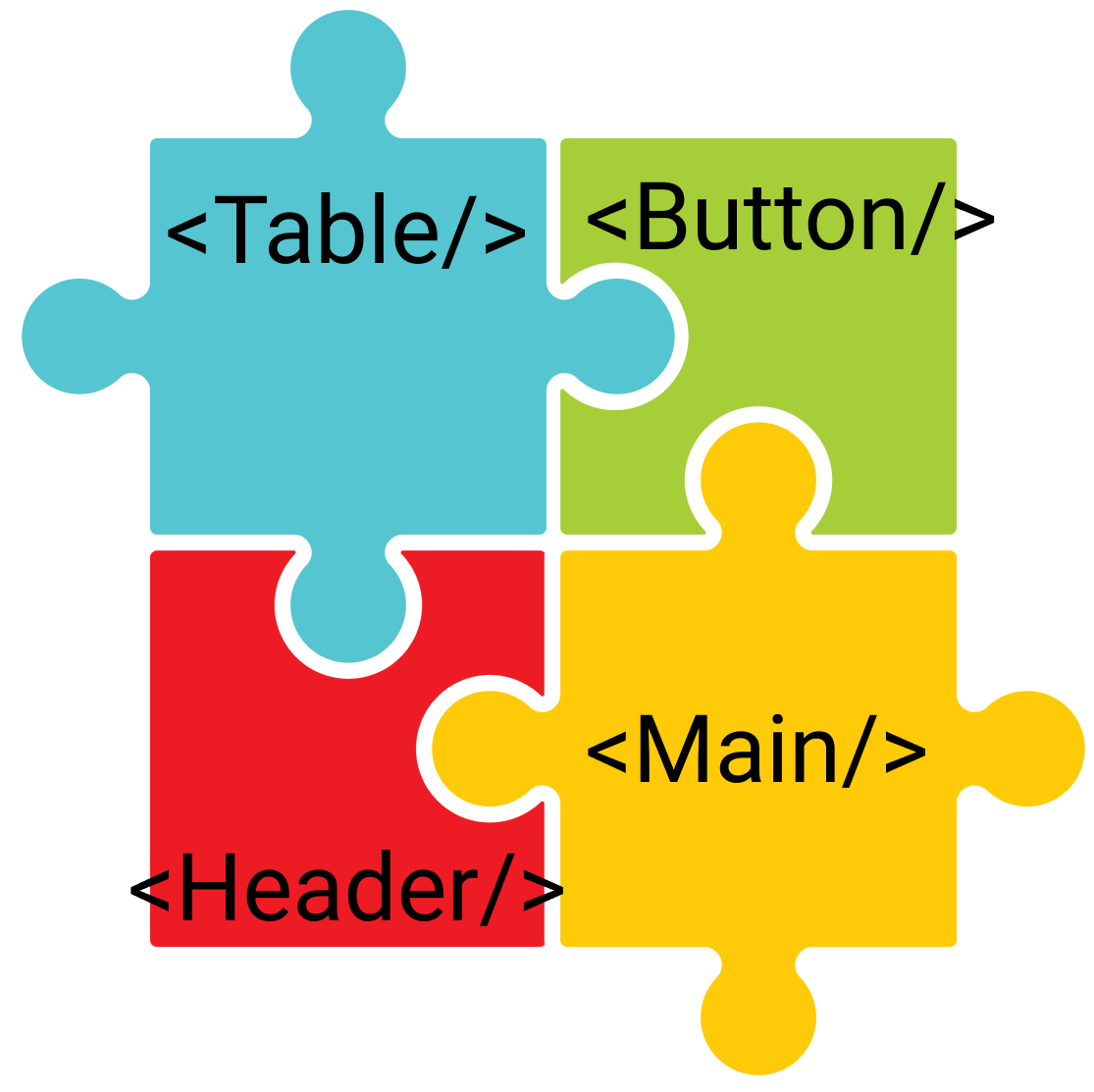] ] ] --- # Stateless views * Concerned with how things look * Do not care about data flow * Receive data and callbacks exclusively through props * Can almost always be pure functions * Rarely have state * Have no dependencies on other libraries/frameworks ```jsx function Button({variant = "primary", onClick, children}) { return <button className={`button__${variant}`} onClick={onClick}> {children} </button> } ``` --- # Stateless views * Trivially reusable * Just pass different props * Easy to test * Check whether it renders in all execution branches * Composition of stateless views is itself a stateless view --- # Forms * Receive input from users * Have **local** state concerning current form state * Pass data to parent components ⬆️ ```jsx function InputForm({value='', type='text', onChange}) { const [localValue, setLocalValue] = useState(value); const localOnChange = (event) => { const v = event.target.value; setLocalValue(v); onChange(v); } return <input type={type} value={localValue} onChange={localOnChange}/> } ``` --- # Application logic containers * Provide data to presentational components * Pass data from forms to application logic to progress application state * May interact with external services * Always have state --- # Application logic containers ```jsx function ApplicationContainer() { const [inputState, setInputState] = useState(''); const onChange = (value) => setInputState(value); const onClick = () => { fetch('/v1/form', { method: 'POST', body: { name: inputState } }); } return <section> <InputForm value={inputState} onChange={onChange}/> <Button onClick={onClick}>Submit</Button> </section> } ``` --- # Separation of concerns * Let views just display data * Application logic containers should not handle UI concerns * Alas, React components are not well suited to host application logic * Testing through UI is difficult and wasteful * Application logic should not concern itself with a specific view library * What gives? ??? As previously noted, React is mostly just a view library. --- # React inverse data-flow * HTML form elements (input, select, textarea) inherently hold state * [https://reactjs.org/docs/forms.html](https://reactjs.org/docs/forms.html) * [https://beta.reactjs.org/apis/usestate#examples-objects](https://beta.reactjs.org/apis/usestate#examples-objects) * React offers a few ways to deal with such elements * [Controlled components](https://reactjs.org/docs/forms.html#controlled-components) * [Uncontrolled components](https://reactjs.org/docs/uncontrolled-components.html) --- # Controlled components * State is fully synced between React and DOM * Bind input value with component state * Change component state when input changes (onChange) --- # Uncontrolled components * React and DOM state not synced * Do not bind element value to React state * Get element value from DOM when required > (e.g. when a submit button is clicked) * Uncontrolled components can be simpler * Usually prefer controlled components to _capture_ all the state --- ## React Hooks [https://reactjs.org/docs/hooks-reference.html](https://reactjs.org/docs/hooks-reference.html) .cols[ .fifty[ ### Basic - `useState` - `useEffect` - `useContext` ] .fifty[ ### Additional - `useCallback` - `useRef` - `useMemo` - `useReducer` - `useImperativeHandle` - `useLayoutEffect` - `useDebugValue` ] ] --- # Basic Hooks ```jsx const [number, setNumber] = useState(3); ``` -- Runs **everytime** if number is changed ```jsx useEffect(() => { if (number > 5) { console.log(number) } }, [number]) ``` -- Runs **only** once on component initiate or removed ```jsx useEffect( () => console.log('Initial Load'), return () => console.log('Component Removed'); []); ``` --- # Advanced Hooks ```jsx const memoized = useCallback( () => console.log('Do not reinit variable') , []) ``` -- ```jsx const memoized = useMemo(() => fibonachi(n), [n]) ``` --- # Advanced Hooks ```jsx const elementRef = useRef(null); const inputValue = elementRef.current.value; <input ref={elementRef} /> ``` --- # Custom Hooks - allows you to create any hooks what you wish - could use any hooks into another hook - move out business logic out of component -- ```jsx const useAmazing = () => { useEffect(() => { console.log('You are amazing ✨') }, []) } ``` --- # Hooks by example [Example](../lecture_3/src/hooks_example/App.js) --- # Component lifecycle * In addition to render and constructor, React provides hooks that are executed at different points in component lifecycle * Allows integration with externals * Create an external element when React component is mounted, e.g. using another library or framework * Update the external element when props or state change * Remote the external element from DOM when React component unmounted * Allows side effects (e.g network requests or DOM focus) when component is mounted/unmounted or props change --- # Component lifecycle * Documentation: https://reactjs.org/docs/react-component.html#the-component-lifecycle --- # Testing .full-image[] --- .full-image[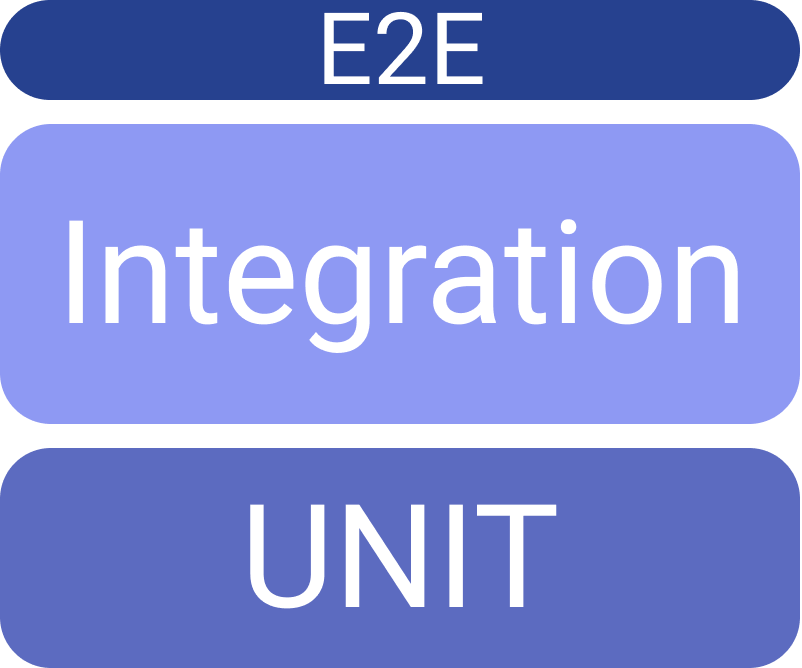] --- # Testing React components * Code that isn’t tested can’t be believed * React elements need to be rendered somehow to assert their behaviour * [https://reactjs.org/docs/testing.html](https://reactjs.org/docs/testing.html) * We'll be using [React Testing Library](https://testing-library.com/docs/react-testing-library/intro/) --- # Why React Testing Library * It strongly encourages writing _accessible_ UIs * It is not brittle as it renders the component to an actual DOM * Drawback: It requires a [headless DOM](https://github.com/jsdom/jsdom) to be setup for running tests in NodeJS ```jsx import { render } from "@testing-library/react"; render(<MyComponent myText={'foo'} />); expect(screen.getByText('foo')).toBeInTheDocument(); ``` --- # User events * Trigger events just as in an actual web browser * Use helper functions to ensure that all necessary DOM events are triggered * _In what order are keyup, keydown, keypress, change triggered?_ * The helper function from `user-event` knows ```js import userEvent from "@testing-library/user-event"; userEvent.type(screen.getByRole("textbox", { name: "Author" }), "foo"); ``` --- # React testing example [Code example](https://github.com/urmastalimaa/interactive-frontend-development/blob/master/lecture_3/test/README.md) --- # Debugging in Browser * Developer console allows you to assign variables, run functions, set breakpoints etc * To stop JavaScript evaluation at a certain point * Add `debugger;` statement to source code (you can obviously only do this in development) * Learn Developer tools for your favorite browser, it is an invaluable skill * [https://developer.chrome.com/devtools](https://developer.chrome.com/devtools) * [https://developer.mozilla.org/son/docs/Tools](https://developer.mozilla.org/son/docs/Tools) --- # Debugging in Browser [Code example](https://github.com/urmastalimaa/interactive-frontend-development/blob/master/lecture_3/src/debugging/README.md) --- # Debugging in NodeJS * Unit tests can be ran in NodeJS * How to debug confusing errors? * `--inspect` instructs NodeJS to allow attaching Chrome DevTools to Node.js * `--inspect-brk` will break on the first line of application These features are mostly experimental and change often. Consult latest documentation. [https://nodejs.org/en/docs/guides/debugging-getting-started/](https://nodejs.org/en/docs/guides/debugging-getting-started/) --- # Debugging Jest tests using Chrome Dev Tools * `node --inspect-brk node_modules/.bin/jest --runInBand` * Open chrome://inspect and select the device * Other integrations (including Visual Studio, WebStorm) [are available](https://nodejs.org/en/docs/guides/debugging-getting-started/#inspector-clients) * Execution breaks on first line (hit continue or set breakpoints) * Execution breaks on every breakpoint/`debugger`; --- # Debugging Jest tests [Code example](https://github.com/urmastalimaa/interactive-frontend-development/blob/master/lecture_3/test/README.md) --- # Testing callbacks * How to use create callback functions and assert if and with what arguments they are called? * Use stubs/mocks * [Jest mock functions](https://jestjs.io/docs/mock-functions) --- # Testing callbacks ```js const onClick = jest.fn(); const button = render(<button onClick={() => onClick('foo')} />); userEvent.click(button); expect(onClick).toHaveBeenCalledWith('foo'); ``` --- # Homework [Requirements](https://github.com/urmastalimaa/interactive-frontend-development/blob/master/homework/weather/exercise3.md) * Deadline 20/03/2021 23:59 * Submit zipped file to https://courses.cs.ut.ee/2022/react/Main/Submit * React tests are a focal point of this homework, omitting them loses a lot of points * **Only submit what is yours** .full-image[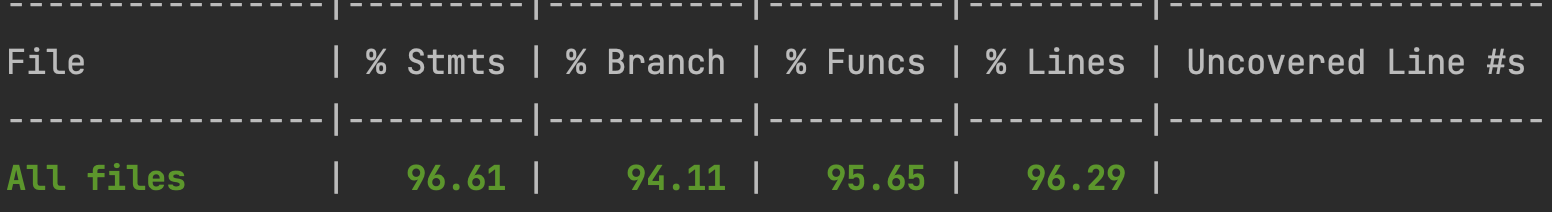] --- <video width="100%" height="50%" controls> <source src="assets/lecture-3/hw-3.mp4" type="video/mp4"> Your browser does not support the video tag. </video>